
No more waiting for your GIS department to make updates. Update with a web browser and push changes to all your IncidentView devices.
Check out IncidentView.com to learn more.

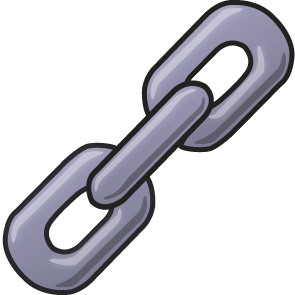
Drag and drop to attach existing preplan pdfs and image files to map features.
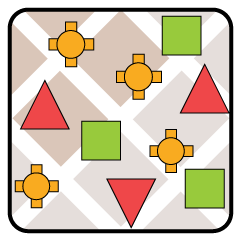
IncidentView Editor makes fire infrastructure updates easy. Use a web browser to add, move, delete and update infrastructure attributes for hydrants, control panels, gates, bridges, key boxes, and more.
Your approved updates are made available to all your devices running IncidentView.